Switch to Instagram Business Profile
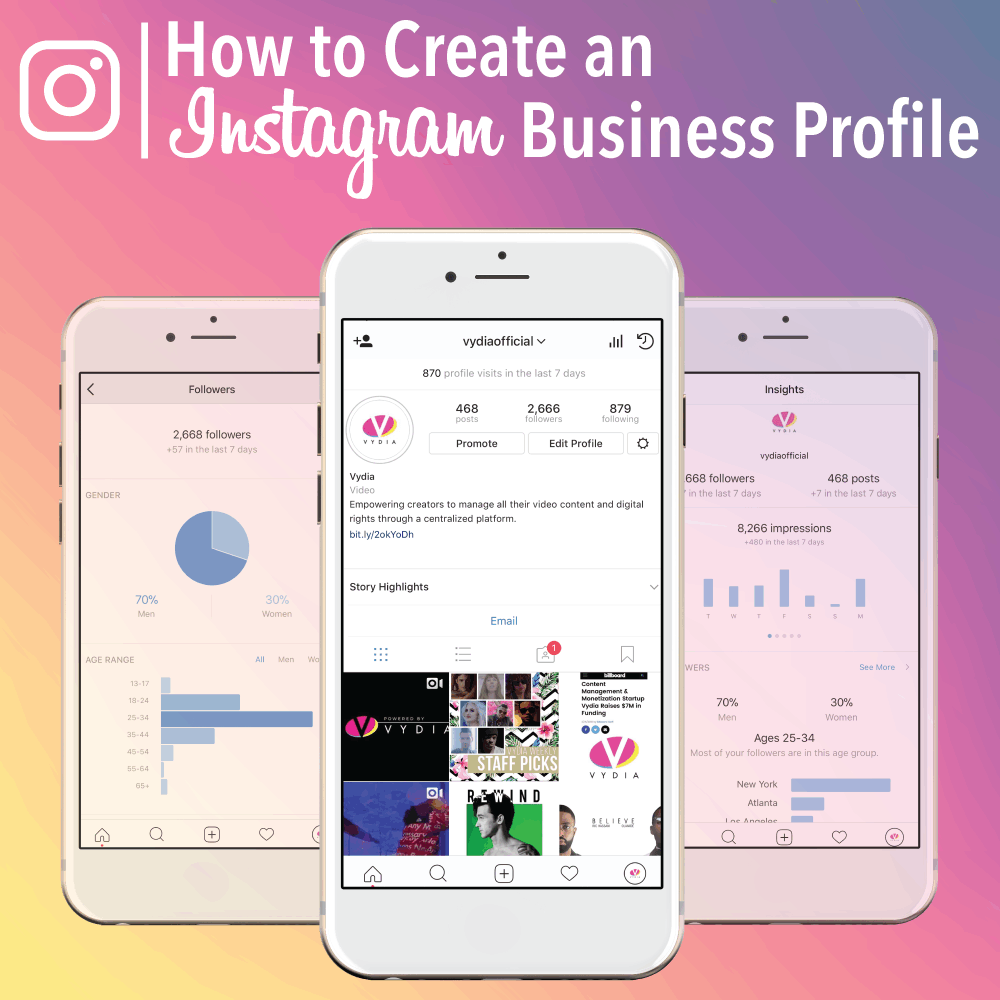 Instagram is one of the most popular and used social network in the world with an estimate of over 700 million active users each month. It is definitely the place for you to advertise your business and grow your customer base. If you haven’t created your business Instagram page yet it is time for you to do so. So here is how to create an Instagram page for your business.
Instagram is one of the most popular and used social network in the world with an estimate of over 700 million active users each month. It is definitely the place for you to advertise your business and grow your customer base. If you haven’t created your business Instagram page yet it is time for you to do so. So here is how to create an Instagram page for your business.
Download the app
The first thing to do is to download the app from your app store in your smartphone, you don’t need the website to post your content, and this can be done by using the app only.
Create an account
To create the Instagram account, use your business email address or a phone number. You can decide to sign in with your Facebook account instead but this will lead to an Instagram page being created based on your personal Facebook page. Since this is for your business, it is preferable to use a business email address.
Enter your business name
The name you use is what is going to be visible on your Instagram profile and is going to be used to search your business account on Instagram.
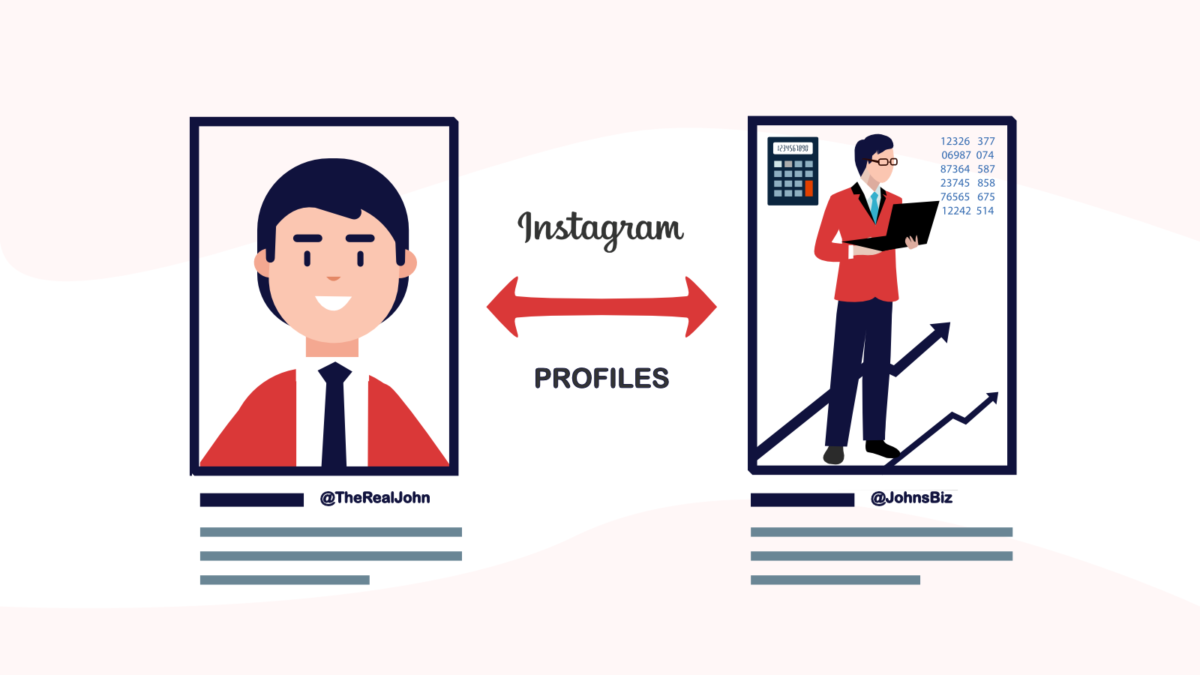 Switch to business profile
Switch to business profile
Go to the profile of the account which is the main page and tap the cogwheel icon which is at the top right of your screen. Here you find “switch to business profile ” which can be seen in the settings list menu.
Find your facebook page.
When on the cogwheel icon you can continue to tap until you get to connect the facebook page screen. If you haven’t already created a Facebook business page, you can do this at the same time.
Connect to the facebook page.
Select the Facebook page of your business so you can link it to your Instagram profile. You will only see available pages which you are currently an admin of. It is possible to link only the Facebook business pages to your Instagram account.
Find Facebook friends and contacts
You’ll be asked if you want to follow people on facebook who are in your contacts. It will be good to do this after you have completed your Instagram business profile, you can also click on skip. You’ll get many more opportunities to do this whenever you choose to on your page settings.
Fill out your profile
The next thing to do is to make sure you fill out your profile and upload your profile picture. You should upload a photo which is directly related to your business, maybe a business logo. After this, you can start posting related contents to your business which will go a long way on determining the success of your posts with the newly added analytics.
With these steps, you’ll be able to create Instagram page for your business in no time. Always remember it is a business page and not a personal account to keep it very professional and avoid posting the personal pictures.


No Comments